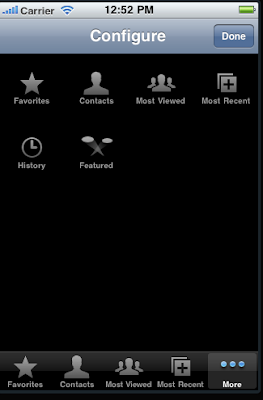Following screen shot displays a tab bar controller displaying "More" tab with 2 items and an edit button on top right side of navigation bar.
Clicking the button brings up a configure view where all the tabs are displayed and can be moved around as shown below.
Adding the following code in ViewDidLoad() method of your UITabBarController class removes the items from the "Configure" view.
/* */ this.CustomizableViewControllers = null; /* */
Adding the following code in ViewDidLoad() method of your UITabBarController class disables the "Edit" button.
/* */ this.MoreNavigationController.NavigationBar.TopItem.RightBarButtonItem.Enabled = false; /* */